Location Intelligence at Your Fingertips.
Instantly integrate interactive maps, location search, and geospatial features into any YouWare project.
No API keys, no complex setup - just enable and build location-aware applications.

Trusted by 400K+ users
Instantly integrate interactive maps, location search, and geospatial features into any YouWare project.
No API keys, no complex setup - just enable and build location-aware applications.
Google Maps offers the most accurate, up-to-date mapping data available. Now, seamlessly integrated into YouWare's MCP ecosystem, giving your applications powerful location capabilities without the traditional complexity.
You May also like:
Explore the YouWare MCP MarketplaceFrom Complex API to Simple Toggle. YouWare eliminates the traditional hurdles of maps integration. No more wrestling with API keys, billing setup, or JavaScript SDKs.
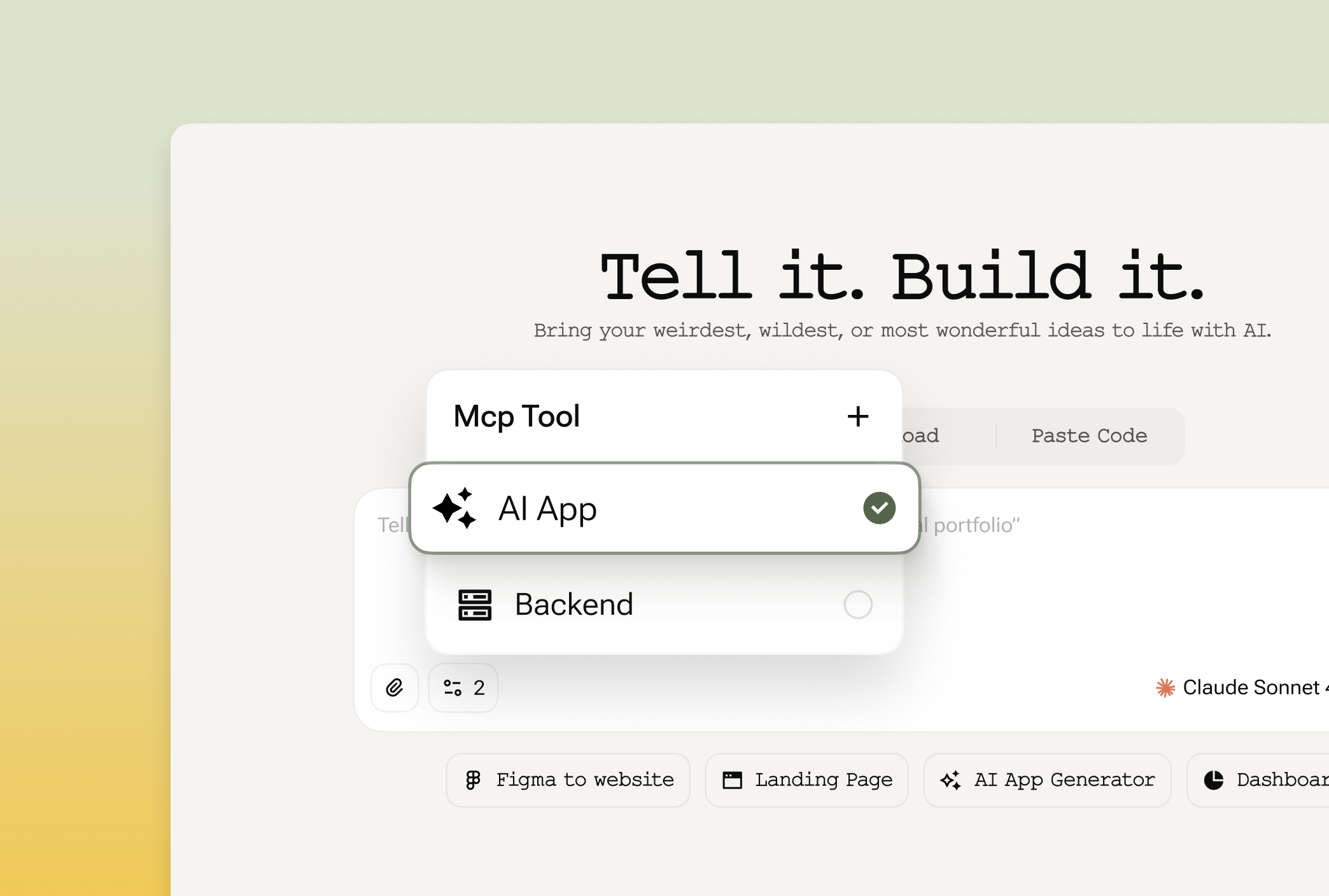
Step1
Enable Google Maps MCP
Step2
Prompt input:""Create a store locator that shows our 5 retail locations with addresses, opening hours, and contact information.""

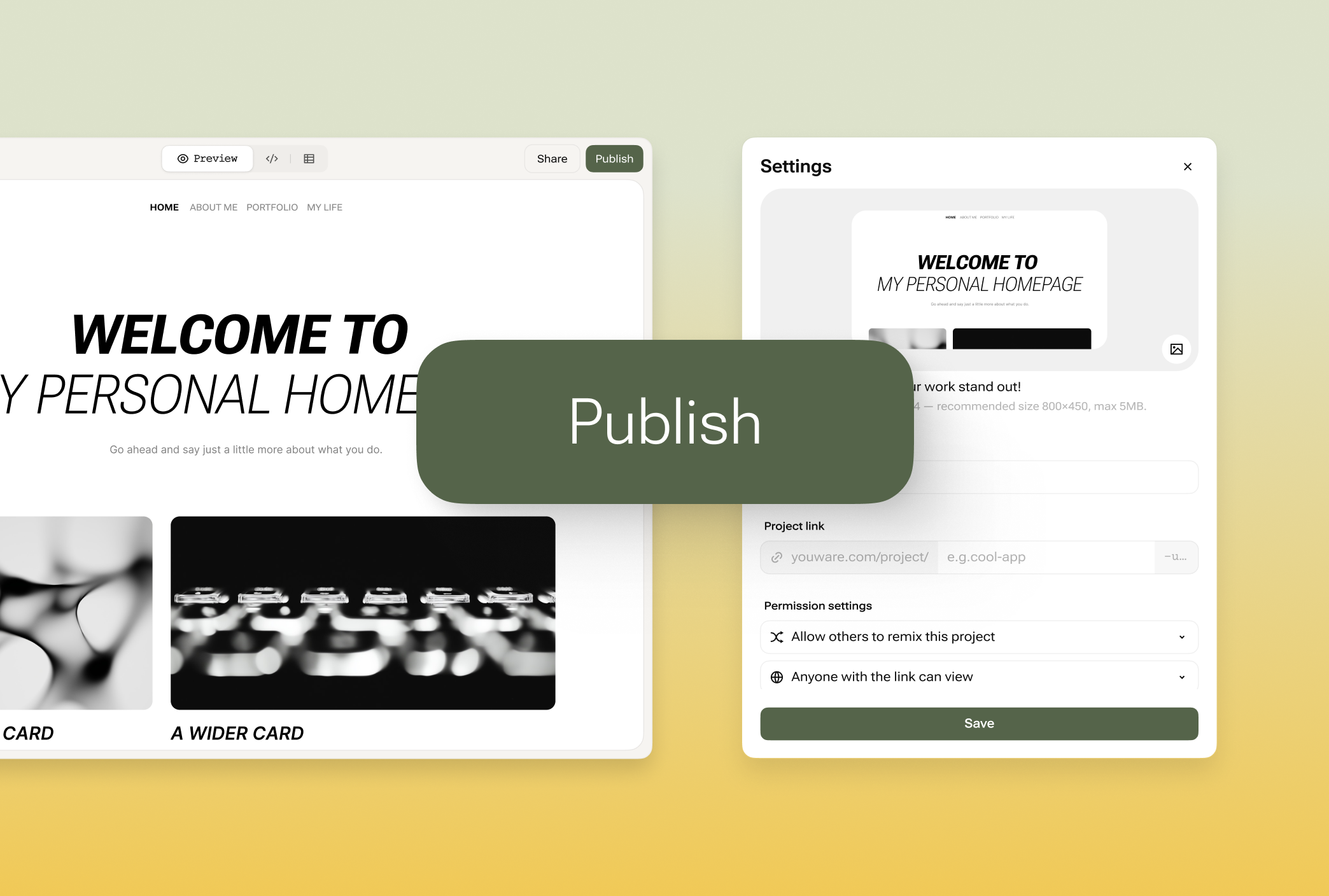
Step3
Use the visual editor to adjust map styles, add custom markers, and perfect the user experience.
Enterprise Maps, Made Accessible
We handle all API keys, quota management, and billing setup. Focus on building, not configuration.
Get automatic updates to the latest Maps features and data without changing your code.
Built on Google's global infrastructure, ensuring fast, reliable maps at any scale.
Use Case
Use Case 1
Create property search platforms with map-based browsing, neighborhood insights, and direction finders.
Example Prompt: "Build a real estate search with map view, property filters, and commute time calculator to downtown."
Use Case 2
Develop delivery tracking systems, route optimization tools, and service area maps.
Example Prompt: "Create a food delivery app with real-time driver tracking and estimated delivery times."
Use Case 3
Build business locators, service finders, and local discovery platforms.
Example Prompt: "Build a healthcare provider directory showing doctors, clinics, and pharmacies near the user."
Use Case 4
Create event maps, tourist guides, and itinerary planners with points of interest.
Example Prompt: "Build a healthcare provider directory showing doctors, clinics, and pharmacies near the user."
Your Maps MCP Questions Answered

YouWare handles all the complex setup - API keys, billing accounts, SDK integration, and usage monitoring. You get all the power of Google Maps without the developer overhead.

Google Maps MCP is free to request on YouWare platform, and YouWare provides transparent, usage-based pricing with built-in monitoring.

Absolutely! Use our visual editor to customize colors, styles, and markers, or use the JSON styling language for complete design control.
You may be interested:
Explore All MCP Tools Supported by the YouWare Platform.