What Will You Create First?
Create AI powered apps in minutes by chatting with AI
The YouWare IDE Extension integrates directly into your development environment. It handles the build, hosting, and deployment of your project with a single command, giving you a public URL to share anyone can view.
You May also like: Explore the YouWare MCP Marketplace
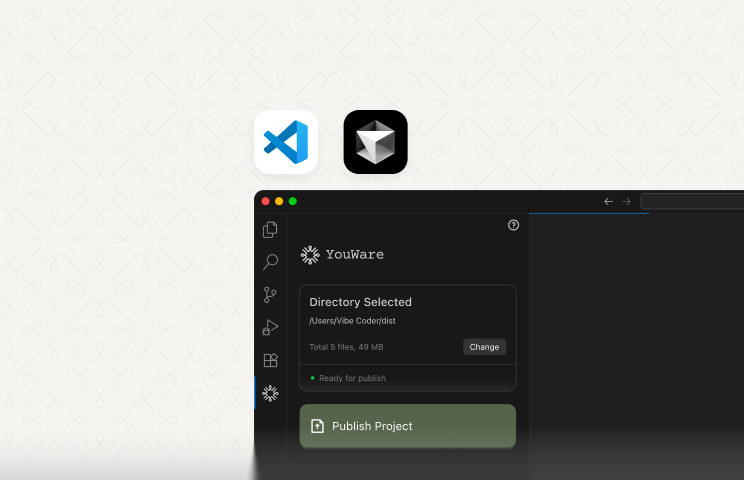
Install the free YouWare extension from the VS Code Marketplace or directly within Cursor.
Open your project, click the "Deploy" button in the YouWare sidebar, and get your live URL. It's that easy.
Q: What IDEs and editors are supported?
The extension is available for Visual Studio Code and the Cursor editor.
Q: What kind of projects can I deploy?
The extension supports static sites (HTML, CSS, JS) and full-stack JavaScript frameworks like React, Vue, Svelte, and Next.js.
Q: Is there a limit on the free tier?
There are no limits at bandwidth and deployment limits, perfect for personal projects and demos