Tired of the "Code Handoff" Black Hole?
Take control of the final product.


Trusted by 400K+ users
The visual editor is the powerful next step after your initial build.
After AI Generation: Use the visual editor to personalize and polish your AI-built app.
After Figma Import: Refine the converted design, add interactions, and make it truly live.
You May also like:
Explore the YouWare MCP MarketplaceThe Final Piece of Your Workflow.
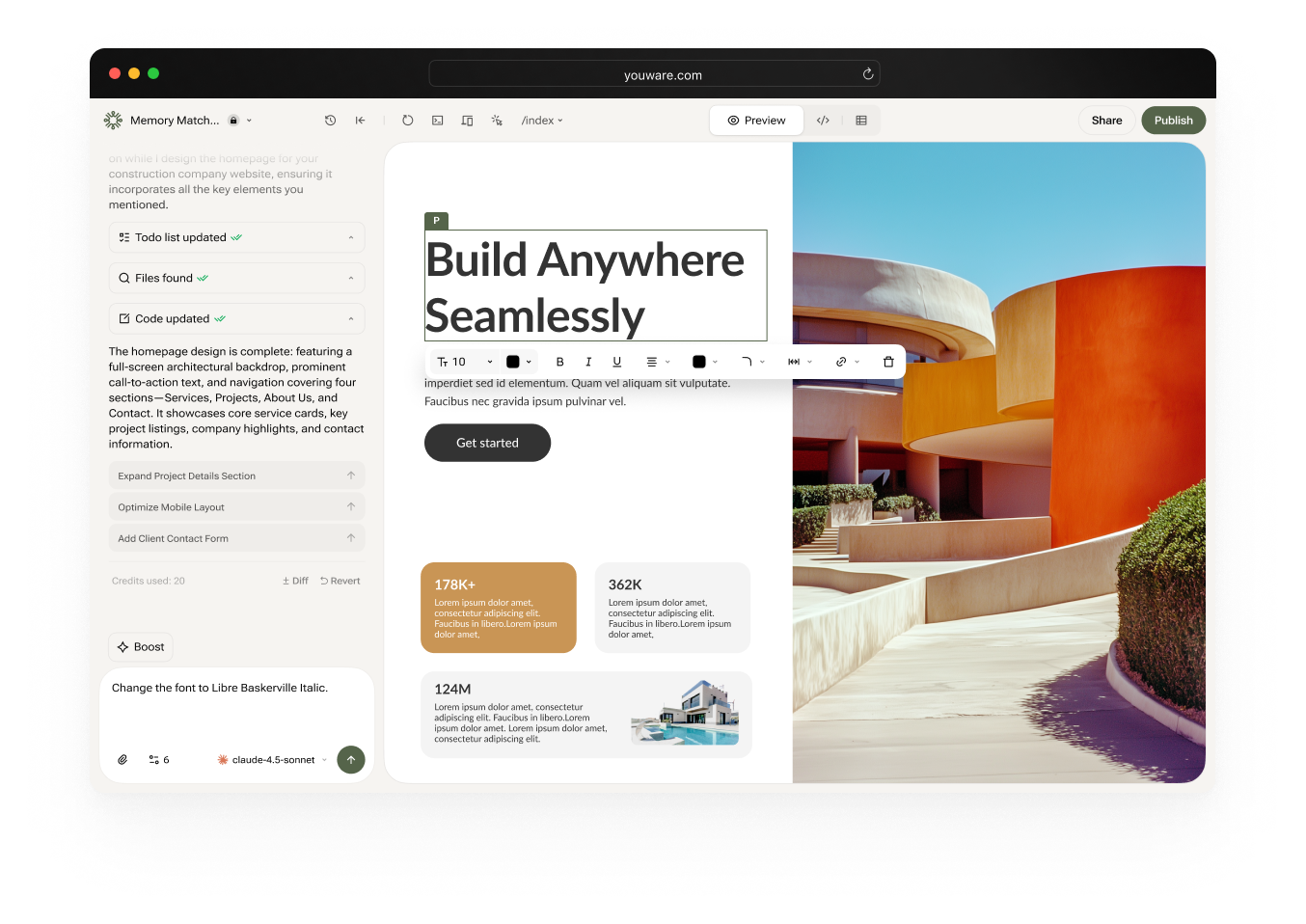
Step1
Simply click on any element on the page - text, images, buttons, sections. It instantly highlights for editing.
Step2
Use the contextual control panel to change fonts, colors, spacing, borders, and more. See changes happen live.
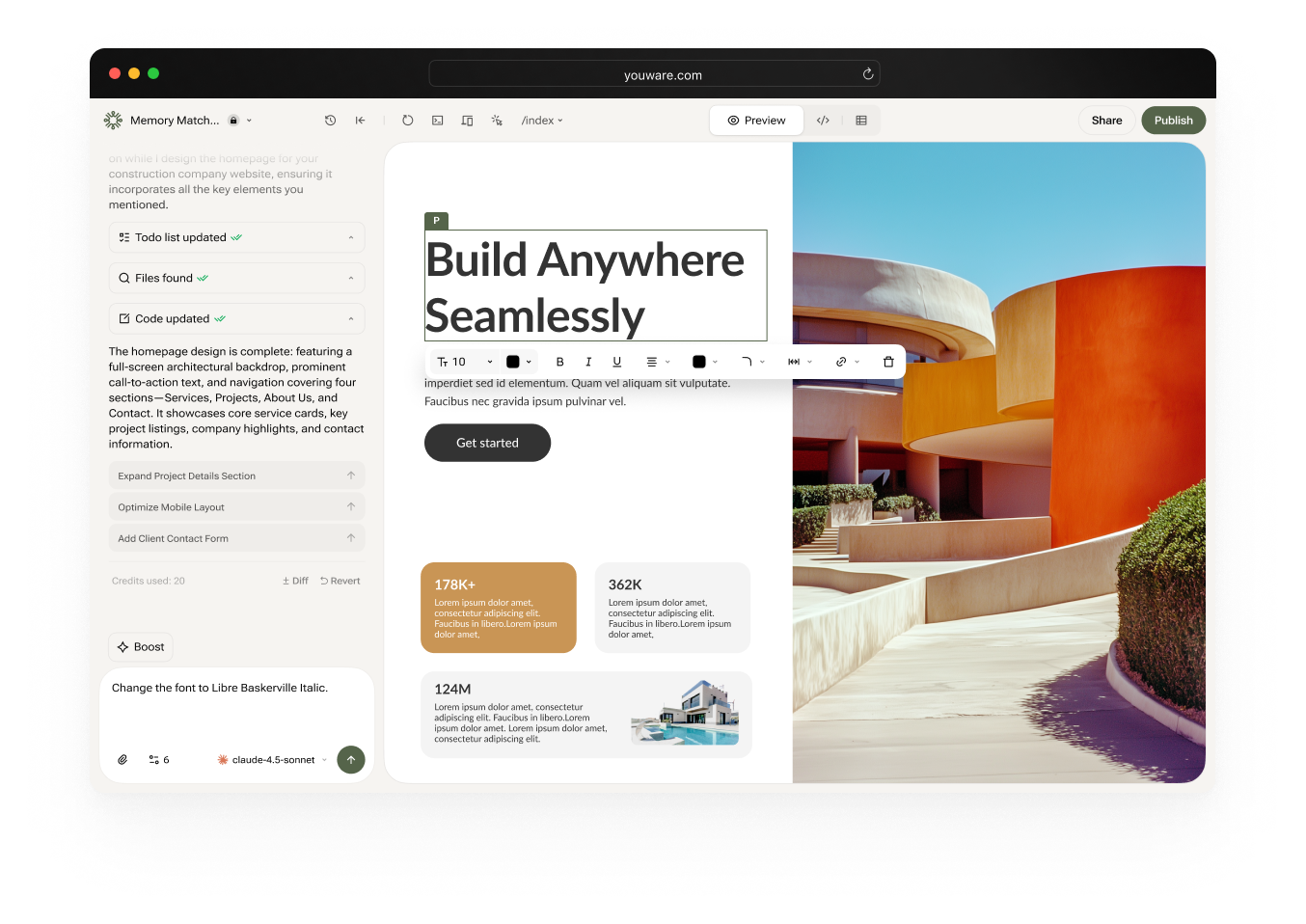
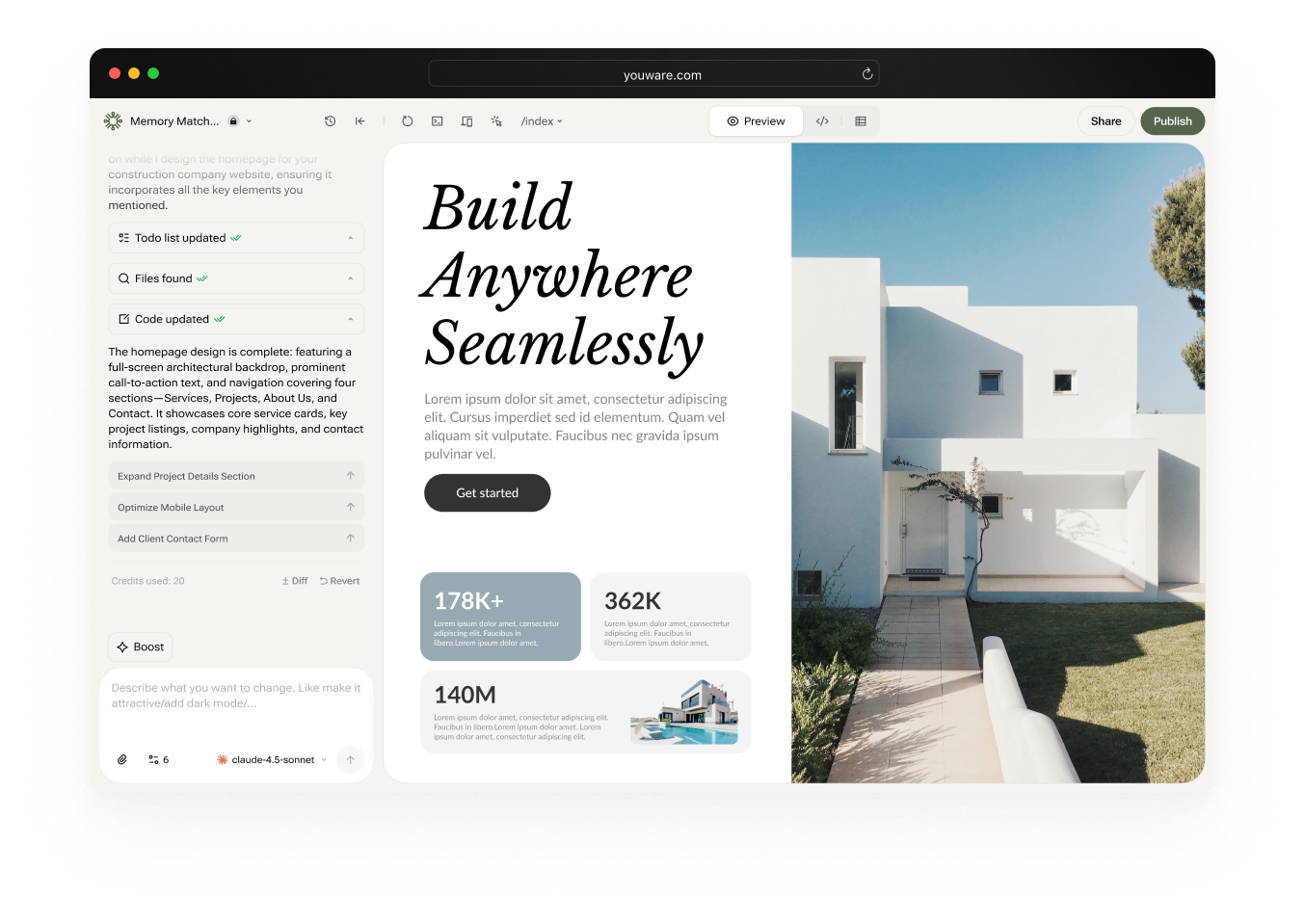
Step3
Reposition elements with drag-and-drop, resize sections, and build new layouts visually. The drag and drop editor makes it simple.
Who Uses the YouWare Visual Editor?
Use Case 1
"We use it to take client websites from ‘almost there’ to ‘perfect’ in minutes. It eliminates the final 10% of back-and-forth that kills profitability."
Use Case 2
"I can update my landing pages for new campaigns without waiting for a developer. I can A/B test headlines and images myself!"
Use Case 3
"It allows us to prototype and iterate on user interfaces with real stakeholders in the room. The speed of iteration is unbelievable."

The visual editor is a core feature of the YouWare platform. It's seamlessly integrated, so you can generate an app with AI and then immediately switch to visual editing to perfect it.

While those are great website builders, YouWare's visual editor is part of a full-stack app builder. You're not just editing a template; you're editing a live, potentially complex web application with backend logic, all visually.

No. The visual editor generates clean, optimized code. The changes you make visually are production-ready and will not bloat your site.
You may be interested:
Explore All MCP Tools Supported by the YouWare Platform.